Note
Click here to download the full example code
Convert mesh file to .msh format¶
import os
import numpy as np
import matplotlib.pyplot as plt
import freshkiss3d as fk
Convert a mesh file to .msh¶
To convert your mesh to .msh format simply call fk.convert_to_msh(file_in,
file_out) with file_in and file_out being:
file_in: targeted mesh
file_out: output file for which you have to choose a name
file_in = 'inputs/tiny_square.mesh'
file_out = 'inputs/tiny_square.msh'
fk.convert_to_msh(file_in, file_out)
Note
Mesh conversion is compatible with MEDIT .mesh and GMSH .msh file_in format.
Check file conversion succeded¶
TG, vertex_labels, boundary_labels = fk.read_msh(file_out)
x = np.asarray(TG.x)
y = np.asarray(TG.y)
trivtx = np.asarray(TG.trivtx)
plt.triplot(x, y, trivtx)
plt.show()
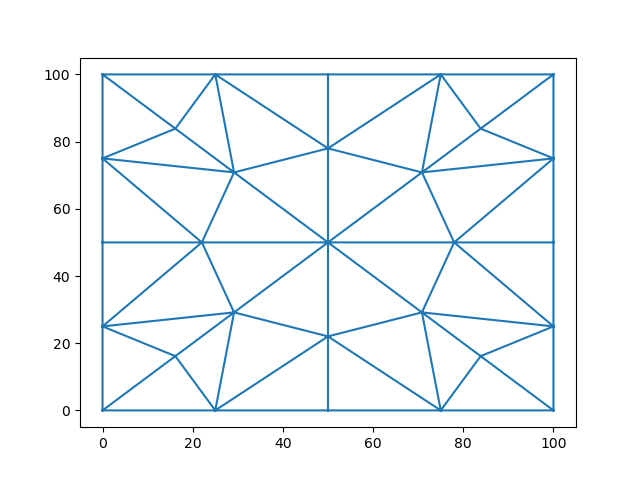
Remove file_out which was only built for example purpose:
os.system('rm {}'.format(file_out))
0
Total running time of the script: ( 0 minutes 0.094 seconds)