Note
Click here to download the full example code
Initialization¶
Simple 2-layers case with initialization examples for topography, primitives and tracer.
import numpy as np
import matplotlib.pylab as plt
import freshkiss3d as fk
functions used to plot examples:
def PLOT_VELOCITY_TOP(triangular_mesh, primitives):
x = np.asarray(triangular_mesh.triangulation.x)
y = np.asarray(triangular_mesh.triangulation.y)
trivtx = np.asarray(triangular_mesh.triangulation.trivtx)
plt.rcParams["figure.figsize"] = [10, 4]
fig = plt.figure()
#Subplot 1
ax1 = fig.add_subplot(121)
ax1.triplot(x, y, trivtx, color='k', lw=0.5)
im1 = ax1.tricontourf(x, y, trivtx, primitives.U[:, 1], 30, cmap=plt.cm.jet)
fig.colorbar(im1, ax=ax1)
ax1.set_title("Velocity x component on layer {}".format(1))
#Subplot 2
ax2 = fig.add_subplot(122)
ax2.triplot(x, y, trivtx, color='k', lw=0.5)
im2 = ax2.tricontourf(x, y, trivtx, primitives.V[:, 1], 30, cmap=plt.cm.jet)
fig.colorbar(im2, ax=ax2)
ax2.set_title("Velocity y component on layer {}".format(1))
plt.show()
def PLOT_U_LAYERS(triangular_mesh, primitives):
x = np.asarray(triangular_mesh.triangulation.x)
y = np.asarray(triangular_mesh.triangulation.y)
trivtx = np.asarray(triangular_mesh.triangulation.trivtx)
plt.rcParams["figure.figsize"] = [10, 8]
fig = plt.figure()
#Subplot 1
ax1 = fig.add_subplot(221)
ax1.triplot(x, y, trivtx, color='k', lw=0.5)
im1 = ax1.tricontourf(x, y, trivtx, primitives.U[:, 0], 30, cmap=plt.cm.jet)
fig.colorbar(im1, ax=ax1)
ax1.set_title("Velocity x component on bottom layer")
#Subplot 2
ax2 = fig.add_subplot(222)
ax2.triplot(x, y, trivtx, color='k', lw=0.5)
im2 = ax2.tricontourf(x, y, trivtx, primitives.U[:, 1], 30, cmap=plt.cm.jet)
fig.colorbar(im2, ax=ax2)
ax2.set_title("Velocity x component on top layer")
#Subplot 3
ax3 = fig.add_subplot(223)
ax3.triplot(x, y, trivtx, color='k', lw=0.5)
im3 = ax3.tricontourf(x, y, trivtx, primitives.V[:, 0], 30, cmap=plt.cm.jet)
fig.colorbar(im3, ax=ax3)
ax3.set_title("Velocity y component on bottom layer")
#Subplot 2
ax4 = fig.add_subplot(224)
ax4.triplot(x, y, trivtx, color='k', lw=0.5)
im4 = ax4.tricontourf(x, y, trivtx, primitives.V[:, 1], 30, cmap=plt.cm.jet)
fig.colorbar(im4, ax=ax4)
ax4.set_title("Velocity y component on top layer")
plt.show()
Time loop:¶
The simulation ends at final_time or when time iteration reach time_iteration_max.
vtk_scheduler schedules saving of the solution in VTK file. Here 10 VTK files are set for the whole simulation time.
simutime = fk.SimuTime(final_time=0.1, time_iteration_max=1000,
second_order=True)
vtk_scheduler = fk.schedules(count=10)
Mesh:¶
triangular_mesh = fk.TriangularMesh.from_msh_file('../simulations/inputs/square.msh')
Topography:¶
There is several ways to define topography, given the fact that it is a table
of size [NC] conaining z_b values at each nodes of the mesh. One can provide
a table topography from file (np.loadtxt(str(topo_file_path))) or
user defined:
See also
We could also provide a function topography_functor that returns z_b(x,y):
def topo(x, y):
x_0 = 5
y_0 = 5
topo = 0.05*(x-x_0) + 0.02*(y-y_0)**2
return topo
Layers:¶
Based on toporaphy initialization, topography or topography_functor should be used as argument in layer call
NL = 2
layer = fk.Layer(NL, triangular_mesh, topography=topography)
#layer = fk.Layer(NL, triangular_mesh, topography_functor=topo)
Primitives:¶
There is several ways to initialize these variables:
For H we can provide water height or free_surface
For velocities (default=0.) we can either provide QXinit, QYinit or Uinit, Vinit.
Note
For each primitive you can either provide a constant ‘Pinit’ which will be set within the entire domain or specify a function of Pinit = f(x,y) (To call functions you need to add the suffix _funct to Pinit). If you want to set different initial values on each layer you can also provide a matrix that contains value on every node of the mesh: Pinit(NC,NL).
Since topography is flat in this example defining height or free_surface is the same. First we can set U and V to simple values:
primitives = fk.Primitive(triangular_mesh, layer,
free_surface=1.,
Uinit=0.3,
Vinit=0.2)
If we want to use a function to define U we can do:
def U_0(x, y):
r = np.sqrt((x-5.0)**2+(y-5.0)**2)
if x < 5.:
u = np.sinc(r)
else:
u = np.sinc(r + np.pi)
return u
def V_0(x, y):
r = np.sqrt((x-5.0)**2+(y-5.0)**2)
if y < 5.:
v = np.sinc(r)
else:
v = np.sinc(r + np.pi)
return v
primitives = fk.Primitive(triangular_mesh, layer,
free_surface=1,
Uinit_funct=U_0,
Vinit_funct=V_0)
#Test plot:
PLOT_VELOCITY_TOP(triangular_mesh,primitives)
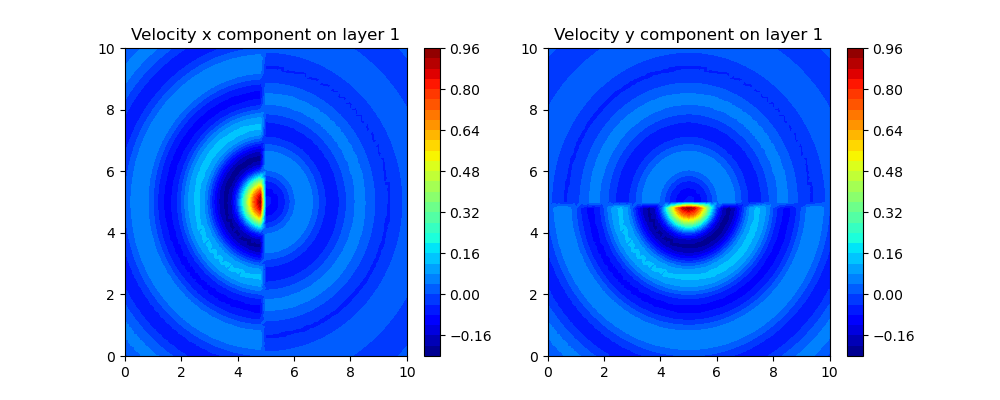
lets say we want to define specific value for each layer, we will provide the matrix Uinit(NC,NL) and Vinit(NC,NL):
NC = triangular_mesh.NV
U_0 = np.zeros((NC, NL))
V_0 = np.zeros((NC, NL))
for C in range(NC):
x = triangular_mesh.vertices[C].x
y = triangular_mesh.vertices[C].y
r = np.sqrt((x-5.0)**2+(y-5.0)**2)
U_0[C, 0] = np.sinc(r)
U_0[C, 1] = -np.sinc(r)
V_0[C, 0] = -np.sinc(r)
V_0[C, 1] = np.sinc(r)
primitives = fk.Primitive(triangular_mesh, layer,
free_surface=1,
Uinit=U_0,
Vinit=V_0)
#Test plot:
PLOT_U_LAYERS(triangular_mesh,primitives)
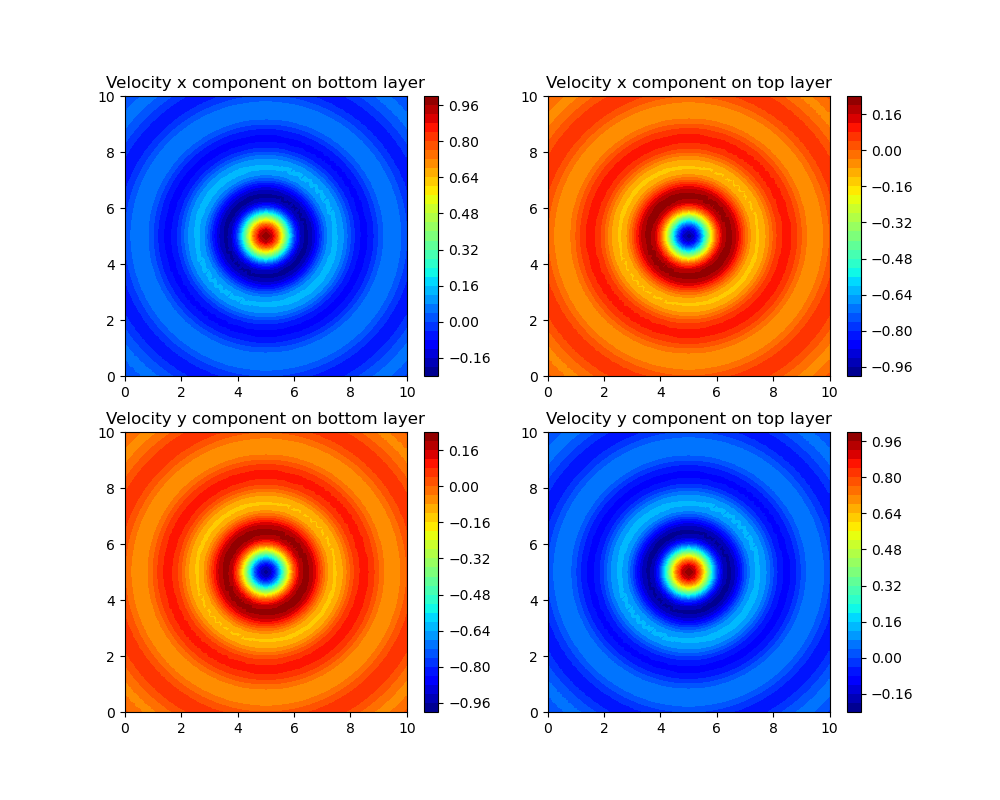
See also
We have shown how to define U, V. We also could have provided QX and QY instead.
Tracer:¶
Like velocity there is 3 ways of defining Tinit: constant value, function (Tinit_funct) or table of size (NC,NL).
Here is an example with a simple function to define Tinit and a ‘salinity’ compressible law:
def T_0(x, y):
if x < 5.:
value = 30.*(x-5)**2+(y-5)**2
else:
value = 0.
return value
tracer = fk.Tracer(triangular_mesh, layer, primitives, Tinit_funct=T_0)
Total running time of the script: ( 0 minutes 1.123 seconds)