Note
Click here to download the full example code
Schedule tasks¶
Schedule task at different time interval.
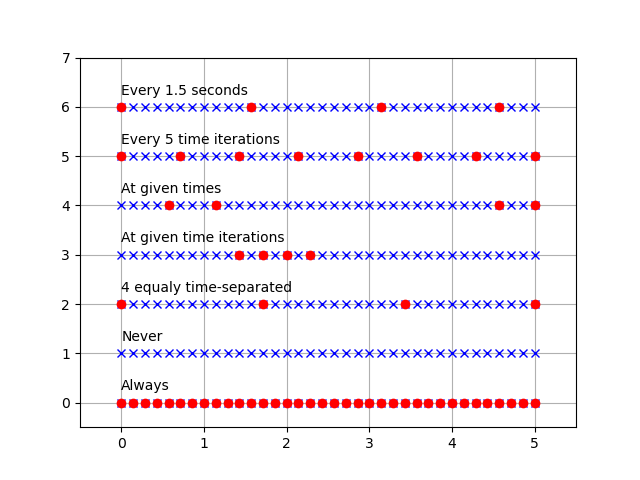
import matplotlib.pyplot as plt
import freshkiss3d as fk
def run(scheduler, text):
global yplot
simutime = fk.SimuTime(final_time=5.)
simutime.time_delta = 5./35.
plt.plot([simutime.time,], [yplot,], 'bx')
if scheduler.now(simutime):
plt.plot([simutime.time], [yplot], 'ro')
while not simutime.is_finished:
simutime.increment()
plt.plot([simutime.time,], [yplot,], 'bx')
if scheduler.now(simutime):
plt.plot([simutime.time], [yplot], 'ro')
plt.text(0., yplot+0.25, text)
yplot -= 1
yplot = 6
run(fk.schedules(time_delta=1.5), 'Every 1.5 seconds')
run(fk.schedules(iteration_delta=5), 'Every 5 time iterations')
run(fk.schedules(times=[0.5, 1., 4.5, 5.]), 'At given times')
run(fk.schedules(iterations=[10, 12, 14, 16]), 'At given time iterations')
run(fk.schedules(count=4), '4 equaly time-separated')
run(fk.schedules(never=True), 'Never')
run(fk.schedules(always=True), 'Always')
plt.xlim(-0.5, 5.5)
plt.ylim(-0.5, 7)
plt.grid()
plt.show()
Total running time of the script: ( 0 minutes 0.375 seconds)